Getting Started with My Bike Guard
Simple steps to ride safer, smarter, and stress-free
Setting up My Bike Guard is more than just installing another cycling app—it’s your first step toward a safer, more confident ride. Beyond basic ride stats, it uses advanced tech like radar integration and real-time alerts to help you stay aware and protected on the road. From radar integration to real-time awareness features, everything we build is focused on helping you ride with greater confidence and less worry.
Here’s how to get started in just a few minutes.
Step 1: Download the App
Start by installing My Bike Guard from the App Store (for iPhone) or Google Play (for Android). It’s free to download and only takes a minute.
Before opening the app, make sure these settings are enabled on your phone:
Location Services – so the app can track your rides accurately
Bluetooth – to connect seamlessly with your safety sensors
These settings are essential for unlocking the full power of My Bike Guard’s safety features.
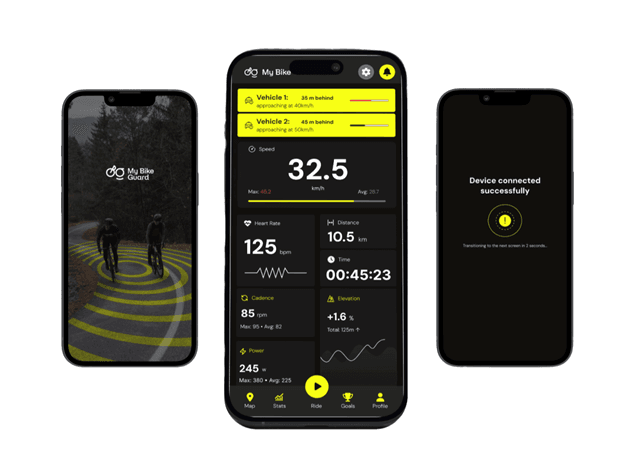
Step 2: Set Up Your Rider Profile
Once the app is installed, open it to begin personalizing your experience.
Here’s what to do:
Grant permissions – Allow access to GPS, Bluetooth, and notifications so the app can function at its best.
Create your rider profile – Enter your name, preferred bike type, and riding style. This helps tailor alerts and ride data to your needs.
Set your safety preferences – Choose how and when you want to receive alerts, and connect any compatible safety devices.
Taking a minute to set this up ensures My Bike Guard works exactly how you want it to—right from your very first ride.
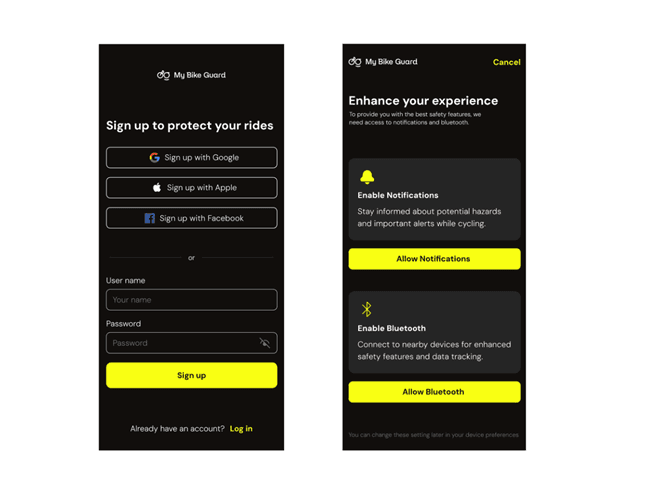
Step 3: Attach Your Radar (Optional but Powerful)
You don’t need a radar to use My Bike Guard—but if you have one, connecting it takes your safety to the next level.
With radar integration, you’ll get real-time alerts when vehicles approach from behind, so you can stay focused on the road ahead—not constantly checking over your shoulder. It’s an extra layer of awareness that helps you ride smarter and with more peace of mind.
What You Need:
A rear radar sensor (e.g. Garmin Varia RTL515 or RVR315)
How to Attach It:
Mount it to your seatpost using the rubber straps provided
Make sure it faces directly behind you
Turn it on before your ride
What It Does:
Detects cars up to 140 meters behind you
Sends data to the app, which:
Displays car distance on-screen
Alerts you with vibrations or sound
Helps you stay focused without turning around
Note: My Bike Guard supports radars with Bluetooth (Garmin Varia series). Just turn on the radar—MBG will find and connect to it automatically in the Connected Devices section.
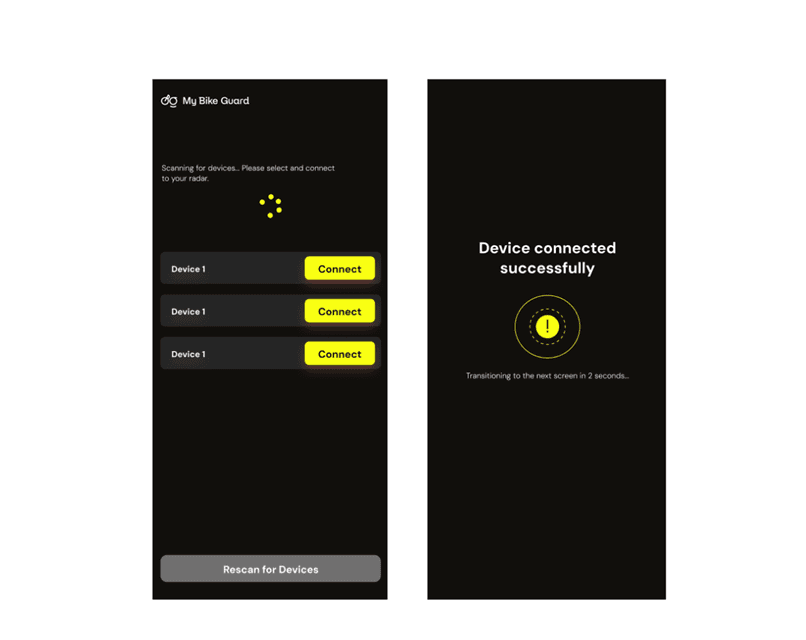
Step 4: Connect Other Sensors (Optional)
Want to track your heart rate, power, or cadence? My Bike Guard makes it easy to integrate your favorite cycling sensors for a more complete view of your performance.
To connect:
Open the app and go to Settings → Connected Devices → Connect
Turn on your sensors—supported devices will pair automatically
Once connected, they’ll reconnect automatically every time you ride
Whether you're training for a goal or just love your data, syncing your sensors helps you ride smarter and stay in tune with your body.
Step 5: Start Your Ride
You’re all set—now it’s time to hit the road.
Tap the big yellow play button to begin your ride. From that moment, My Bike Guard goes to work:
Records your ride with GPS precision
Tracks data from your connected sensors
Monitors traffic behind you (if radar is connected)
Keeps you aware with real-time safety alerts
And more features coming soon to make your rides even smarter and safer
This is where your journey truly begins—with confidence, clarity, and control.
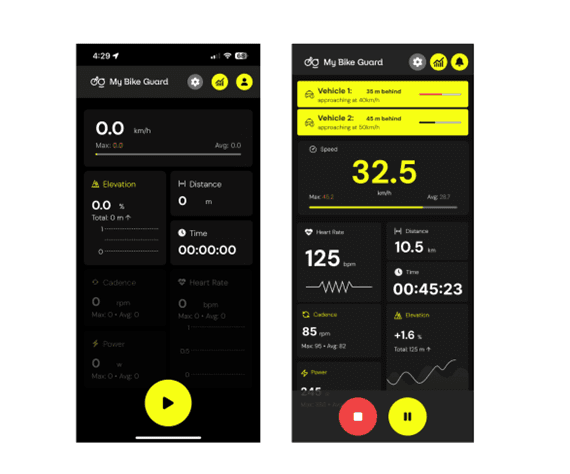
Step 6: Share Your Ride (Optional)
Want someone to follow your ride in real time? Soon, you’ll be able to share your journey with friends or family—so they can stay connected and feel reassured while you’re out on the road. Here’s what you’ll be able to do:
Tap the Family tab → Share
Invite someone to follow your ride live
They’ll see your map, speed, pauses, and more
Or enter a code to follow someone else’s ride
This feature is currently in development and will be available soon in an upcoming update. Make sure your app is up to date to be among the first to try it!
Step 7: End and Review Your Ride
You’ve completed your ride—now it’s time to see how it went.
Tap Pause → End Ride to finish your session. My Bike Guard will instantly generate a detailed summary with everything you need:
Interactive map of your route
Distance, time, and average speed
Heart rate, power, cadence, and elevation
All your sensor data in one place
Save, share, or export a visual summary for social media or training logs
With Sessions, every ride becomes a record of your progress, and a story worth sharing!
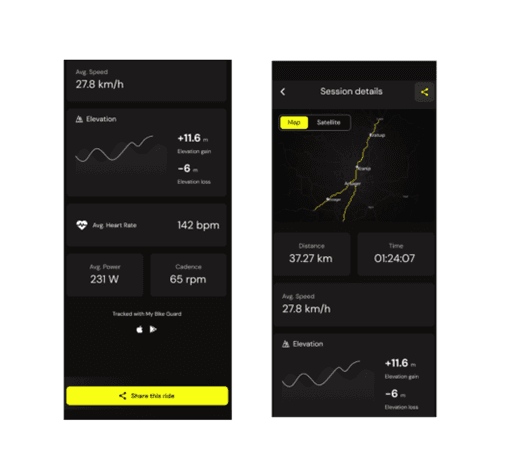
You're Ready to Ride Smarter
With My Bike Guard set up, you're not just tracking your rides—you’re riding with greater awareness, protection, and peace of mind. Whether you're commuting, training, or just exploring, every feature is designed to support your journey and help you feel more confident on the road.
And this is just the beginning—new features are on the way to make your experience even better.
Thanks for choosing My Bike Guard—your partner in safer, smarter cycling.
Need help or have questions?
Our support team is here for you. Reach out anytime via support@mybikeguard.com with any questions.
Follow us on Instagram, Facebook, and LinkedIn for updates, tips, and feature announcements.
